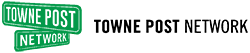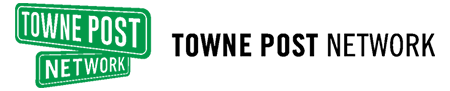Writer / Tonya Green, orthopedic nurse practitioner at IU Health West Hospital
When using a laptop, tablet or smartphone, the last thing you’re thinking about is the repeated strain on your fingers, wrists and neck. Tonya Green, orthopedic nurse practitioner at IU Health West Hospital, provides simple changes that can reduce the ailments caused by a constantly connected lifestyle.
When Your Posture Is in a Slump
People who spend a lot of time on a tablet or computer may develop neck and shoulder pain as a result of poor posture. To reduce “tech neck,” become more aware of your posture. To avoid constantly looking down or hunching over, put your computer or propped-up tablet on a table or desk. Ideally, the screen should be positioned so that you can keep your head level, forward facing and in-line with your torso. Your shoulders should be relaxed and your elbows should be close to your body, bent at or just a little past 90 degrees.
When typing on a tablet or small laptop, consider using an unattached keyboard that’s wirelessly connected to your device. Whether you’re using a mobile device while seated or on the go, take frequent breaks.
When Your Mobile Device Is a Pain
Repeating the same movements with your fingers, hands and wrists for long periods of time can lead to problems. “Smartphone thumb” is caused by typing with your thumb while holding a smartphone or tablet. Potential symptoms include pain when bending your thumb or wrist and a dull ache at the base of your thumb. You may also experience numbness or tingling in that area.
Three ways to combat smartphone thumb:
• Give your thumb a break.
When using a handheld device, hold it in one hand and type with the other index finger.
• Keep your message brief.
Use the word prediction feature in apps and browsers. This suggests the next word or a long URL after you type a few letters. BTW, using abbreviations helps, too.
• Dictate your messages.
Or just have a phone conversation instead of always texting.